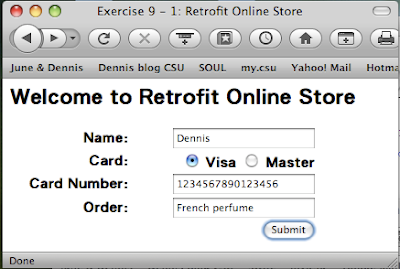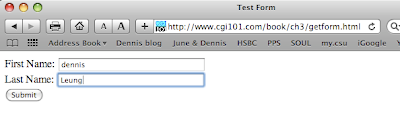1. Go to the website of IBM, Oracle, Microsoft and Sybase. Is there any mention of e-commerce associated with their database products? What suite or partnership do they list with related e-commerce offerings? How do they compare with open source products like MySQL?I visit the
IBM website:
http://www.ibm.com/, I use the keyword 'e-commerce solution' to search related articles in the IBM website, it return 17,995 results. I select an article title 'WebSphere Commerce V6.0 delivers a complete end-to-end e-commerce solution' retrieved from
http://www-01.ibm.com/common/ssi/cgi-bin/ssialias?subtype=ca&infotype=an&appname=iSource&supplier=897&letternum=ENUS206-115#@2h@75@ to read through it.
WebSphere is the Web server that provided by IBM and it use DB2 as it database. The WebSphere can run J2EE package, build and extend Enterprise JavaBeans in it. IBM also provide education support and a full set of maintenance for their WebSphere Web servers.
I find an article titled 'Leverage MySQL skills to learn DB2 Express: BD2 versus MySQL backup and recovery' the IBM website, retrieved from
http://www.ibm.com/developerworks/data/library/techarticle/dm-0606tham/. This article focuses on the capabilities of DB2 Express-C (Database provided by IBM) highlighting the similarities and differences between open source MySQL and DB2 Express-C in backup and recovery. The testing is very details, and produce different comparison tables show below, IBM DB2 Express-C is the absolute winner.



I visit the
Oracle website:
http://www.oracle.com/, I use the keyword 'e-commerce solution' to search related articles in the IBM website, it return 164 results. I select an article title "Oracle's Complete Sell-Side E-Commerce Solution" retrieved from
http://www.oracle.com/applications/sales/oracle-sell-side-e-commerce-white-paper.pdf to read through it.
Oracle offers a comprehensive e-commerce solution that:
- Enable collaboration with customer, channel partnrer, distributors, and resellers in order to profitably support the entire sales process
- Provides proven e-commerce technology and application in many industries such as high technology, consumer products, manufacturing, healthcase and telecommunications etc.
- Integrates completely with Oracle E-Business Suite, can also be integrated with legacy and third-party systems
The Oracle database integrated with his CRM and ERP applications, and powered by Oracle Trading Community Architecture to provide a complete e-commerce solution.
An article 'Interview with Charles Phillips: The Future of informatin Technology at Vortext 2004' that retrieved from
http://www.oracle.com/corporate/pressroom/cphillips_vortext04.html compare the open-source database MySQL with Oracle's database. Phillips said that 'If we're all in the transportation industry, then Oracle is the 747 and MySQL is the car that gets you to the airport'. Their customer migrate from MySQL to Oracle when they go for more robust database software.
I visit the
Microsoft website:
http://www.microsoft.com/, I use the keyword 'e-commerce solution' to search related articles in the Microsoft website, it return 55,200 results. I select an article title "E-Commerce" retrieved from
http://msdn.microsoft.com/en-us/office/aa905430.aspx to read through it.
Microsoft provide a list of consultants who partner with him. The nearby vendor can be find from
http://www.microsoft.com/smallbusiness/partner/vendorsearch.mspx after entry your Postal Code. If you want to develop a custom e-commerce application by yourself. Microsoft provide Access and SQL Server database, and ASP.NET Web site development framework.
An article "Compare SQL Server to MySQL", retrieved from
http://www.microsoft.com/sqlserver/2008/en/us/compare-mysql.aspx show the different between SQL Server 2008 and MySQL. The author said that "Microsoft SQL Server 2008 outperforms MySQL as a database platform in all business-critical areas". The Microsoft SQL Server 2008 provides the following that better and a comprehensive business intelligence platform at low total cost of ownership:
- large resource network
- industry-leading performance and enterprise-ready scalability
- highest level of security
- highest availability
I visit the
Sybase website:
http://www.sybase.com/, I use the keyword 'e-commerce solution' to search related articles in the Sybase website, it return 62 results. The major products of Sybase are database and its related software tools. Their partners who provides their solution can be found in the Web site, such as HandStep, Advanced Foodsystems, mPower, Ventyx, Wasp etc.
An article "Performance Comparison of ASE 15 vs. MySQL 5.0", retrieve from
http://www.sybase.com/detail?id=1045499. Adaptive Server Enterprise (ASE) is a database server that provided by Sybase. It said that ASE 15 has show an advantage in overall performance for transaction processing over MySQL 5.0, and many complex queries show significant improvements. A detail testing report can be found in
http://www.sybase.com/content/1045499/Sybase_ASE_MySQL-102406-wp.pdf.
2. Why is the perception getting stronger that integration will become a critical factor in coming days? What is the role of AJAX within the enterprise software architecture?When an environment is capable of recognizing and describing things, people and activities within its volume, the environment is said to be "perceptive" stated by (Alper, 2005). He also said that for general purpose and robust, perception must integrate information from multiple sensors and multiple modalities.
An interactive enviroment is capable responding to humans using tightly coupled perception and action. Simple forms of interaction may be based on sensing grasping and manipulation of multiple sensor devices, integrate all those information that captured from those devices to build a stronger perception environment (Alper, 2005).
The role of
AJAX within the enterprise software architecture:
AJAX is not a new technology, it combination of several existing technologies in a new way. AJAX include HTML, CSS, DOM, XML, XSLT, XML, Http Request and Javascript in it stated by (Rose India,
N.A.). AJAX application eliminate the start stop nature of traditional Web pages, allow Web application to look and behave like the desktop ones. AJAX allows pages to request small bits of information from the server, instead of entire pages' contents. The page refreash problem and slow response are eliminated by this incremental updating of pages.
AJAX is playing a significant role in making Web 2.0 become real. AJAX interfaces are a key component of many Web 2.0 applications. The Web sites of Google, Yahoo, Microsoft, Amazon and many others have embraced AJAX (Rose India, N.A.).
The figure retrieved from Relevance, LLC (2005):
 AJAX is used for:
AJAX is used for:
- Validation
- Active Search
- Dynamic Forms
- Input Suggestions
- Panning Image Data
- Organizing and Navigating Data
- Parallel Activities
3. What are the similarities between the object-oriented development using model-view-controller (MVC) in Ruby on Rails 2.0 and Action Script 2.0 (Flash animations)?ActionScript 2.0 is an object-oriented is a formal and familiar approach to object-oriented programming (OOP) which including full support for classes, inheritance, interfaces and other common OOP concepts. OOP is an option approach to developing applications by using an additional set of language elements (deHaan, 2005). But In Ruby everything is an object (Alameda, 2008).
Programmer can use model-view-controller MVC design pattern in coding their ActionScript 2.0 (Moock, 2004). But Ruby on Rails is a full-stack MVC framework for database-backed web applications, let coding by favor convention over configuation (Alameda, 2008).
Reference
- Alper, R. (2005), Perception, recognition and integration for interactive environments, Project-Team PRIMA, Institut National De Recherche En Informatique Et En Automatique.
- Alameda, A. (2008), Foundation rails 2, Springer-Verlag New York, Inc.
- deHaan, J. (2005), Flash ActionScript 2.0 Learning Guide, Macromedia Instructional Media Development, Retrieved from http://www.adobe.com/devnet/flash/articles/actionscript_guide.html on 20th March, 2009.
- Moock, C. (2004), Essential actionscript 2.0, O'Reilly Media, Inc. , Retrieved from http://www.adobe.com/devnet/flash/articles/mv_controller.html on 20th March, 2009.
- Relevance, LLC (2005), Ajax architecture, Relevance, LLC,Retrieved from http://citeseerx.ist.psu.edu/viewdoc/download?doi=10.1.1.119.3779&rep=rep1&type=pdf on 20th March, 2009.
- Rose India (N.A.), The role of ajax in enhancing the user experience on the web, Rose India, Retrieved from http://www.roseindia.net/ajax/ajax-user-interface.shtml on 20th March, 2009.